價格:免費
更新日期:2020-07-02
檔案大小:172 MB
目前版本:1.5.4
版本需求:系統需求:iOS 11.0 或以後版本。相容裝置:iPhone、iPad、iPod touch。

[Edit tool]
- Font style : 24 types
- Font size : 6~100pt
- Font thickness : default, Bold
- Line spacing : 1~40 level
- Font shadow : blur, static, box
- Alignment : left, center, right
- Font color : 10 types
- Text refresh
[Writer's tool]
- Copyright : shown as a text or an image.
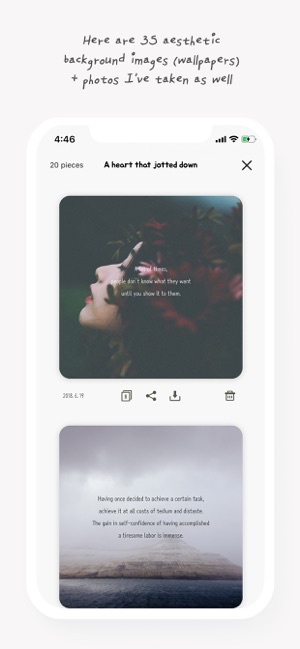
- Widget : shown your work on every midnight/afternoon 3 o'clock.
- Available to edit without WiFi.
- Availalbe Dark mode (following iOS Settings)
[Note style]
- Solid Color : simpe solid color package (10 types)
- Paper Texture : a various paper style (10 types)
- with Moon : minimal moon picture (5 types)
- Water Color : water color graphic (5 types)
- Postit: emotional post it (5 types)
- My Photos : black layer, blur effect
- Search Photo : supported photo by Unsplash (900,000 units+)
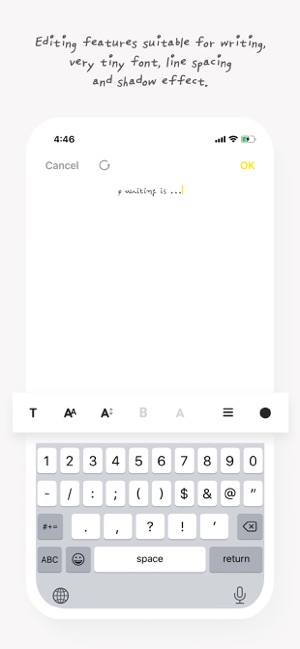
[A Heart that jotted down]
- List of contents jotted down
- Present created date
- Show how many save image
- Text copy feature
- Share/Save/Delete
[Save location]
- Save in application P writing (if you delete app, your picture will gone)
- Save in Photo album automatically
[Setting]
- Watermark on/off
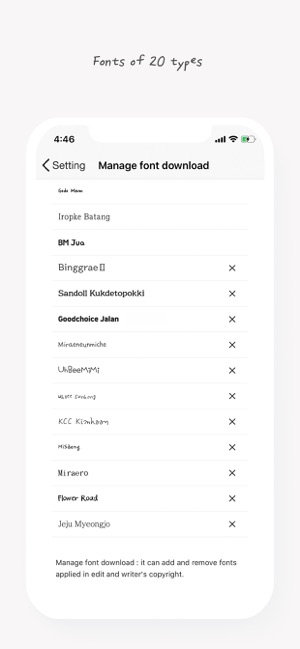
- Copyright on/off
- Set copyright
- Set your main background (set as first screen)
- Security settings
[Share after writing down]
- Blog
- Kakaotalk
- Tumblr
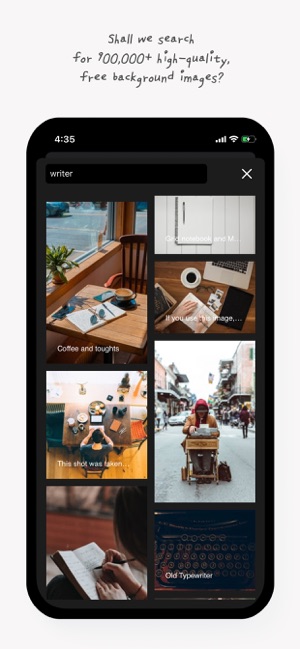
Tag #pwriting in
social media like Instagram, facebook
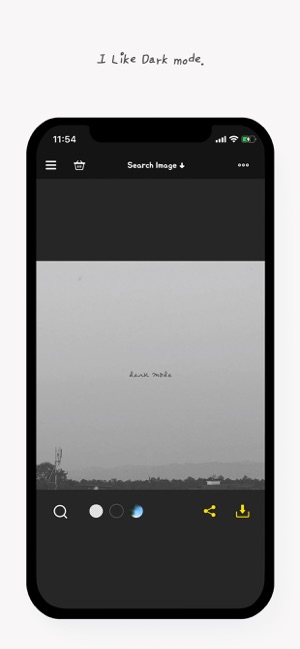
支援平台:iPhone, iPad
